How to configure the joystick with joystick shaping
-
From the menu bar, click on Calibrate | Joystick Shaping | [choose remote module]. The calibration screen opens with an instruction explaining how to perform the calibration.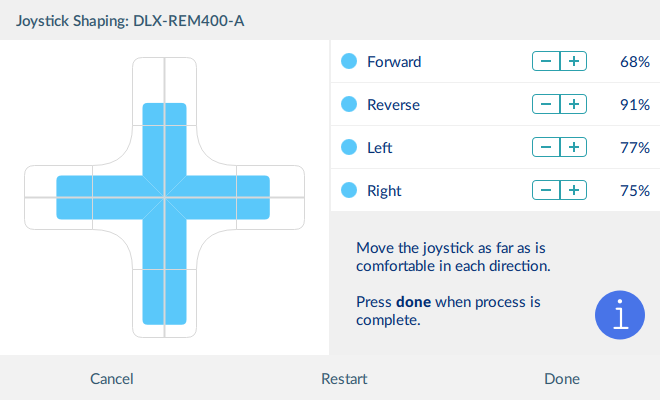
-
Ask the user to deflect the joystick in all four directions. The user can deflect the joystick in any of the quadrants, in any order, but should be deflected to a point that is comfortable and repeatable. Note that the + and - buttons next to the quadrant parameters can be used to fine-tune the values.
-
Once the user has completed deflecting the joystick in each quadrant, tap on the Done button to exit the calibration screen. At this point, the calibration values, as indicated with the light blue bars and also shown numerically in the parameter interface, will be saved to the configuration.
Select Cancel at any time to exit the calibration screen without saving any changes.
Select Restart at any time to reset the calibration screen and display the configuration’s existing values.
Select Done when you are finished. This will exit the screen and save any values that have changed.
Refer to the LiNX System Installation Manual (GBK54036) for technical details on joystick shaping.